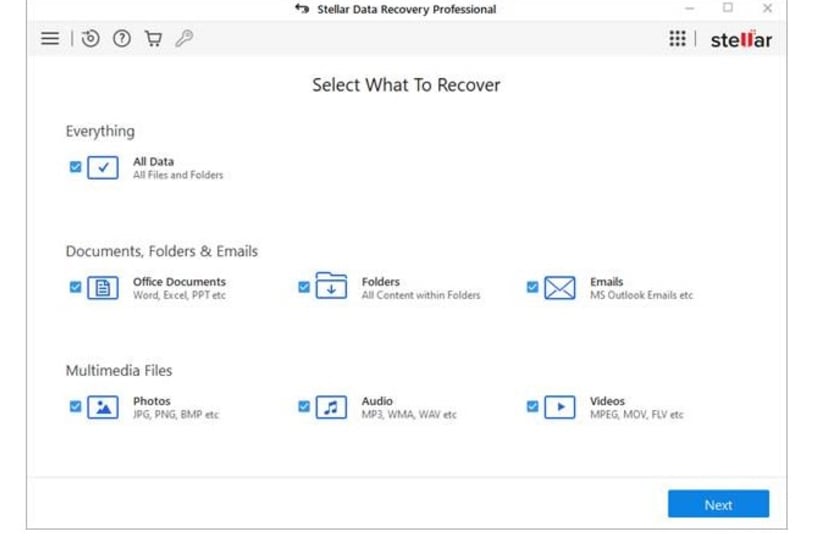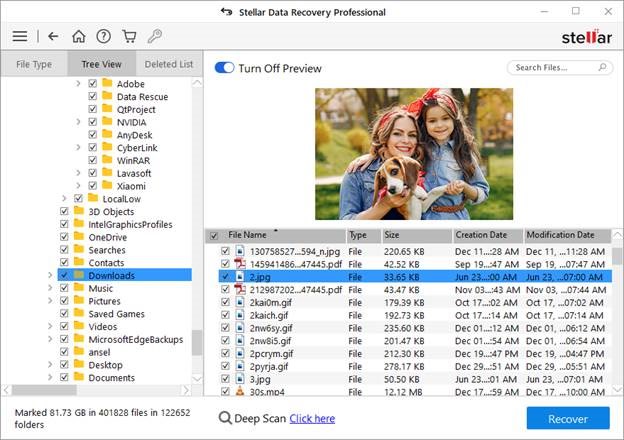Stellar Data Recovery Professional is a popular data recovery tool used globally for personal and business purposes.
The software is fully compatible with the latest OS, Windows 11, and previous versions. So we decided to analyze every aspect of this DIY software.
Let's check out the pricing, important features, software UI, performance and efficiency, and customer support.
Stellar Data Recovery Professional: Price
The software is one of the strategically priced products in its category. Of course, we cannot say it’s cheap, but the bouquet of features makes for your every penny's worth.
Other product in the same range doesn’t provide these features even though they are priced higher or approximately equal to Stellar Data Recovery Professional for Windows.
The product comes with a Free version that can recover only 1 GB, but the advanced features and unlimited recovery is available with the Professional edition, which comes at a reasonable price.
Buy now: $89.99
Stellar Data Recovery Professional: Key Features
The popular tool is equipped with a powerful data recovery algorithm to satisfy any recovery requirement on a Windows PC.
Some of the practical features of the software are:
- Efficiently recovers photos, videos, email files, documents, audio files, and more.
- The data recovery tool works even on a crashed and unbootable Windows device.
- Retrieves any data from formatted, BitLocker encrypted, or corrupted drives and supports Windows Partition Recovery.
- Works adequately on Windows-supported HDD, SSD, or USB drives.
- Optimally recovers data from a partially burnt or scratched CD/DVD.
- Comes with an option to conduct recovery from an Image file of the original drive, partition, or a removable media. You can create the complete drive image or define the starting and ending sectors for an image to get a tailored image of only the required part.
- The software gives an enhanced preview of the scanned files for a beforehand idea of the recovered files.
- The S.M.A.R.T. drive monitoring and cloning features help you keep an eye on the health of your PC and take remedial actions before any mishap.
The features are not exhaustive, and many more are to look out for. But these are some of the most impressive features that we found worth noting.
Stellar Data Recovery Professional: Ease of Use and Software UI
The software is developed as a DIY tool, and the user needs no expertise to conduct recovery on the Windows PC.
There are three major steps to recover your data, and the UI of this software is aesthetic, clean, and easily understandable. All you need to do is:
- Select the data type you want to recover. If you are not sure, select the All Data option. Click Next.
- Select the folder location or volume from where you want to recover your data. Click Scan.
- Select the files to be recovered from the scan list and click Recover.
Note: You can preview the data in the top section of the software window after scanning by clicking on the concerned file.
Stellar Data Recovery Professional: Performance and Efficiency
The software can retrieve almost all of the data in a simple scan. There is also a feature of deep scan. If you enable a deep scan, it will take more time than a simple scan.
However, the efficiency of the software can be increased with deep scan depending on the severity of data loss and time-lapsed after that.
The software uses a sufficiently large chunk of your RAM, which is quite normal for any data recovery software. So, we suggest you avoid using any resource-intensive program parallel to the recovery process.
Apart from the burdening of RAM and processor, the overall performance of the Stellar Data Recovery Professional is impressive.
Stellar Data Recovery Professional: Customer Support
The Stellar Data Recovery Professional for Windows comes with comprehensive customer support. The users can seek help via phone, live chat, and ticket support.
The voice support is globally available in English. On the other hand, you can get support through live chat, where a cooperative and knowledgeable agent would respond within minutes with answers to all your queries.
You can also resolve your queries using the vast pool of resources in the form of a detailed Knowledge Base, blogs, and articles. You can access detailed documents related to your question and get a step-by-step explanation to solve your issue without any help.
Stellar Data Recovery Professional: Final Verdict
After using the software, we can conclude that the Stellar Data Recovery Professional for Windows has proved every bit of its worth. The powerful recovery mechanism of this easy-to-use tool that can retrieve data in any complex data loss situation.
The performance and competitive price make the software suitable for personal use as well as business applicability. Some competitors are fighting tough to run parallel to this tool. Major names include Data Rescue 5, Minitool, and easeUS data recovery.
However, the highly customizable search options, vast file-type library, and effective deep scan capabilities make Stellar Data Recovery Professional for Windows worthy of every penny you spend.
This article was written in cooperation with Stellar Data Recovery